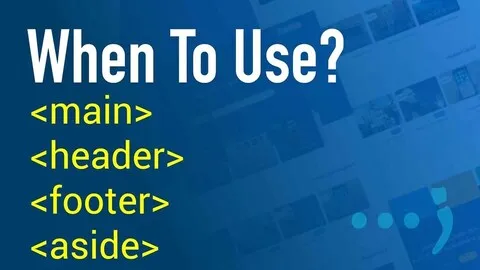What is SEO and How It Works for Small Business Online!
As a small business owner, you know how important it is to have an online presence in today's digital age. But simply having a website isn't enough – you need to make sure that your website is optimized for search engines so that potential customers can find you.
This is where search engine optimization (SEO) comes in. SEO is the practice of improving the ranking of your website on search engines like Google. By following best practices for SEO, you can improve your website's visibility and attract more qualified traffic to your site.
But with so many different SEO strategies and tactics out there, it can be overwhelming to know where to start. Here are some essential SEO fundamentals that every small business should know:
Start with keyword research
Yes, conducting keyword research is an important first step in optimizing your website for search engines. Keyword research helps you identify the specific search terms or phrases that people are using to find information related to your business, products, or services. By understanding what keywords are most relevant to your website, you can create content that is optimized for those keywords, and thereby increase your chances of appearing in search results for those queries.
Here are some steps you can take to conduct keyword research:
Brainstorm relevant topics
Make a list of the topics that are relevant to your business, products, or services.
Use keyword research tools
There are a number of keyword research tools available, such as Google Keyword Planner, SEMrush, and Ahrefs. These tools can help you identify related keywords, and provide data on search volume and competition.
Analyze competitor keywords
Look at the keywords that your competitors are targeting, and consider whether there are any opportunities to target similar or related keywords.
Choose relevant, specific keywords
Aim to choose keywords that are relevant to your content, have a reasonable level of search volume, and are not too competitive. Long-tail keywords (more specific phrases) can be a good choice, as they often have less competition.
Use keywords strategically
Once you've identified your target keywords, incorporate them into your website content, including page titles, headings, and body copy. But be careful not to overuse keywords, as this can be seen as spammy and may harm your search engine rankings.
Remember that keyword research is an ongoing process, and you should continue to monitor and refine your keywords over time, based on changes in search behavior and your own website performance.
Make sure your website is mobile-friendly
Ensuring that your website is mobile-friendly is an important aspect of optimizing your website for search engines. With the majority of internet users now accessing websites on mobile devices, search engines like Google prioritize mobile-friendly websites in their search results.
Here are some steps you can take to make sure your website is mobile-friendly:
Test your website's mobile-friendliness
Use a mobile-friendly test tool like Google's Mobile-Friendly Test to see how your website appears on mobile devices and identify any issues that need to be addressed.
Use a responsive design
A responsive design means that your website will automatically adjust to fit the screen size of the device it is being viewed on. This ensures that your website looks and works well on both desktop and mobile devices.
Optimize page load times
Mobile users have less patience for slow-loading websites, so it's important to optimize your website's performance for faster load times. This can include optimizing image sizes, minimizing code, and using a content delivery network (CDN) to improve page load times.
Make sure content is easy to read on a small screen
Ensure that your website's font sizes are legible on small screens, and that content is easy to read and navigate. Use a clear and simple design, and avoid using too many images, videos or other heavy media that can slow down page load times.
By making your website mobile-friendly, you can improve the user experience for visitors accessing your website on mobile devices, and increase your chances of ranking well in search engine results pages.
Use descriptive and unique titles and meta descriptions
Using descriptive and unique titles and meta descriptions is an important aspect of optimizing your website for search engines. These elements provide information about your website's content to search engines and users, and can impact your website's search engine rankings and click-through rates.
Here are some tips for optimizing your website's titles and meta descriptions:
Use descriptive titles
Your title should accurately and concisely describe the content of the page. It should include your target keyword, and be between 50-60 characters long.
Write unique meta descriptions
Your meta description should provide a brief summary of the content of the page, and should be unique for each page on your website. It should be between 120-160 characters long and should include your target keyword.
Use active language
Use active language in your titles and meta descriptions to make them more compelling and encourage users to click through to your website.
Consider your audience
Think about what your target audience is searching for, and use language and phrasing that will appeal to them.
Avoid duplicate content
Avoid using the same title and meta description for multiple pages on your website, as this can confuse search engines and reduce the effectiveness of your optimization efforts.
By using descriptive and unique titles and meta descriptions, you can provide valuable information to search engines and users, and increase the visibility and click-through rates of your website in search engine results pages.
Utilize header tags
Utilizing header tags is an important aspect of optimizing your website for search engines. Header tags (H1, H2, H3, etc.) provide structure and hierarchy to your content, and help search engines understand the organization and importance of different sections of your webpage. They also make it easier for users to scan and understand your content.
Here are some tips for utilizing header tags effectively:
Use H1 tags for main headings
The H1 tag should be used for the main heading of your webpage, and should be descriptive and include your target keyword.
Use H2 tags for subheadings
Use H2 tags to break up your content into sections or subheadings, and to indicate hierarchy beneath the main heading.
Use H3-H6 tags for additional subheadings
Use H3-H6 tags to further organize and structure your content beneath the H2 tags.
Use keywords in header tags
Incorporate your target keywords into your header tags, but do so in a way that feels natural and relevant to the content.
Avoid using header tags for formatting
Don't use header tags solely for formatting purposes, such as making text bold or large. Instead, use them to structure and organize your content.
By utilizing header tags effectively, you can help search engines better understand and categorize the content on your website, which can lead to improved search engine rankings and a better user experience for your visitors.
Use alt tags for images
Adding alt tags to images is important for accessibility and SEO (search engine optimization). Here's how you can add alt tags to images:
Add alt tags in HTML
When you insert an image in HTML, you can add the alt attribute to provide a description of the image. For example, <img src="image.jpg" alt="description of the image">.
Add alt tags in CMS (Content Management System)
If you're using a CMS like WordPress, you can add alt tags to images when you upload them. In the media library, click on the image and enter the alt text in the Alt Text field.
Add alt tags in image editing software:
You can also add alt tags in image editing software before uploading them. For example, in Photoshop, you can add alt text to images by going to File > File Info and entering the description in the Alt Text field.
When adding alt tags, make sure to be descriptive and provide useful information about the image. Alt tags should be concise and not too long, and they should accurately describe the content and purpose of the image.
Use internal and external links
Using internal and external links is an important aspect of optimizing your website for search engines. Links help search engines and users navigate and understand the content on your website, and can impact your website's search engine rankings and user engagement.
Here are some tips for using internal and external links effectively:
Use internal links to connect related content
Use internal links to connect related content on your website, and to help users and search engines navigate between pages. This can also help to distribute link equity and improve the overall authority of your website.
Use descriptive anchor text
Use descriptive and relevant anchor text when linking to other pages on your website. This helps search engines understand the content of the linked page and provides users with more context.
Use external links to authoritative sources
Use external links to authoritative sources when appropriate. This can help to establish the credibility of your content and provide users with additional resources.
Avoid over-linking
Don't overuse internal or external links, as this can be seen as spammy and can harm your website's search engine rankings.
Check for broken links
Regularly check for and fix broken links on your website, as they can negatively impact the user experience and harm your search engine rankings.
By using internal and external links effectively, you can help search engines and users navigate and understand the content on your website, and improve your website's search engine rankings and user engagement.
Utilize social media
Utilizing social media can be an important aspect of optimizing your website for search engines. Social media can help to increase the visibility of your website and its content, drive traffic to your website, and improve your website's search engine rankings.
Here are some tips for utilizing social media effectively:
Choose the right social media platforms
Identify the social media platforms that your target audience uses most frequently, and focus on those platforms.
Share your content
Share your website's content on social media, and encourage your followers to share it as well. This can help to increase the reach and visibility of your content, and drive traffic to your website.
Use relevant hashtags
Use relevant hashtags to make it easier for users to find and engage with your content.
Engage with your followers
Engage with your followers by responding to comments and messages, and by sharing and commenting on their content as well. This can help to build relationships and increase engagement on social media.
Monitor your social media analytics
Monitor your social media analytics to track the performance of your content and engagement levels, and adjust your strategy accordingly.
By utilizing social media effectively, you can increase the visibility and engagement of your website and its content, and improve your website's search engine rankings.
Use long-tail keywords
As someone who wants to optimize my website for search engines, I have found that using long-tail keywords can be an effective strategy. Long-tail keywords are more specific and less competitive than broad keywords, which means that they can be easier to rank for and can attract highly targeted traffic to my website.
Here are some tips for using long-tail keywords effectively:
Understand my audience
I research and understand my target audience, their needs, and their search behavior, so that I can choose long-tail keywords that are relevant to them.
Use keyword research tools
I use keyword research tools like Google Keyword Planner, Ahrefs, and SEMrush to identify long-tail keywords that are relevant to my content and have a reasonable search volume.
Use long-tail keywords in my content
I include long-tail keywords in my website's content, such as in the titles, headings, and body text. This helps to signal to search engines what my content is about, and can help to improve my website's search engine rankings.
Don't stuff keywords
I avoid "stuffing" my content with too many keywords, as this can be seen as spammy and can harm my website's search engine rankings.
Use natural language
I use long-tail keywords in a natural and conversational way, as this helps to make my content more engaging and user-friendly.
By using long-tail keywords effectively, I have been able to attract more targeted traffic to my website, improve my website's search engine rankings, and provide a better user experience for my audience.
Use Google My Business
As a website owner or marketer, I have found that using Google My Business can be an effective way to optimize my website for search engines, particularly for local search. Google My Business is a free tool provided by Google that allows businesses to manage their online presence across Google, including in search results and on Google Maps.
Here are some tips for using Google My Business effectively:
Claim and verify my business:
I claim and verify my business on Google My Business, and ensure that all of my business information is complete and accurate.
Optimize my business listing
I optimize my business listing by adding high-quality photos, creating a compelling business description, and selecting the most relevant categories for my business.
Encourage customer reviews
I encourage my customers to leave reviews on my Google My Business listing, as this can help to improve my search engine rankings and attract more customers.
Use Google Posts
I use Google Posts to share updates and promotions about my business, and to provide more information to potential customers.
Monitor my insights
I monitor the insights provided by Google My Business, which can help me to track the performance of my listing and make adjustments as needed.
By using Google My Business effectively, I have been able to improve the visibility of my website and attract more local customers. It's an easy and free way to optimize my website for search engines and increase my online presence.
Use Google Analytics
I have found that using Google Analytics is an essential part of optimizing my website for search engines. Google Analytics is a free tool provided by Google that provides valuable insights into website traffic and user behavior.
Here are some tips for using Google Analytics effectively:
Install the tracking code
I install the Google Analytics tracking code on my website, which allows me to start tracking website traffic and user behavior.
Set up goals
I set up goals in Google Analytics to track specific actions that users take on my website, such as making a purchase or filling out a contact form. This allows me to measure the success of my website and marketing campaigns.
Monitor traffic sources
I monitor the sources of my website traffic in Google Analytics, which can help me to understand how users are finding my website and which marketing channels are driving the most traffic.
Analyze user behavior
I use Google Analytics to analyze user behavior on my website, such as which pages are most popular, how long users spend on my website, and which pages have a high bounce rate. This information can help me to identify areas for improvement and optimize my website for search engines.
Monitor website speed
I use Google Analytics to monitor my website speed, which is a key factor in search engine rankings. If my website is slow to load, I take steps to improve its speed.
By using Google Analytics effectively, I have been able to gain valuable insights into my website's performance and user behavior, which has allowed me to optimize my website for search engines and improve the user experience. It's a powerful and free tool that every website owner or marketer should use.
By following these SEO fundamentals, you can improve your website's ranking and attract more qualified traffic to your site. But if you're short on time or don't have the expertise to handle SEO on your own, there is an alternative solution – GrooveFunnels.
GrooveFunnels is an all-in-one digital marketing platform that includes everything you need to grow your business online.
One of the standout features of GrooveFunnels is its built-in SEO tools. With Groove Funnels, you can easily optimize your website for search engines and rank higher in the search results without any technical knowledge.
GrooveFunnels Your Trusted All-in-One Solution
Are you ready to take your digital marketing game to the next level? Look no further than GrooveFunnels – the ultimate all-in-one platform designed to empower both beginners and seasoned marketers alike. GrooveFunnels is the ultimate solution to tackle critical mistakes killing your conversions. Whether you're just starting out with a free account or looking to upgrade to advanced features, GrooveFunnels has everything you need to succeed.
- Build High-Converting Funnels: Use intuitive drag-and-drop builders to create sales funnels tailored to your business goals and audience.
- Track Performance: Analyze key metrics and track the performance of your funnels with built-in analytics tools, allowing you to make data-driven decisions and optimizations.
- Automate Marketing Processes: Utilize marketing automation features to set up automated email sequences, segment your audience, and deliver personalized messages at scale.
- Test and Optimize: Conduct A/B tests, analyze results, and make iterative changes to your funnels with ease, ensuring continuous improvement and maximum effectiveness.
- Cost-Effective Solution: GrooveFunnels all-in-one approach provides a cost-effective alternative to purchasing individual marketing tools from multiple vendors. GrooveFunnels also offers a free plan with limited features, making it an attractive option for startups and small businesses looking to kickstart their digital marketing efforts without upfront costs.
Get started for free and unlock basic features. Ready to level up? Upgrade for advanced analytics, split testing, and more. Supercharge your digital marketing and scale your business with GrooveFunnels today!
Do yourself a favor and sign up for your free Groove account right now.