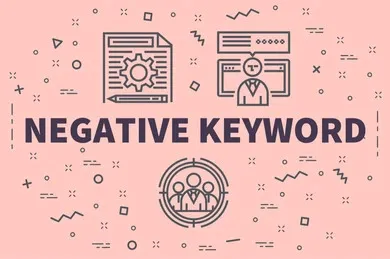Google Ads Hack: Maximize Your Ad Spend and Drive More Conversions
As a digital marketer, I know how important it is to make the most out of your ad spend. This is why I have spent a considerable amount of time researching and testing various Google Ads hacks to help maximize my ROI. In this blog post, I will share some of my top Google Ads hacks that have helped me drive more conversions while keeping my ad spend in check.
Use negative keywords
Using negative keywords is an effective way to maximize your ad spend and drive more conversions in Google Ads. Negative keywords are search terms that you add to your campaign's negative keyword list to prevent your ads from showing for those specific queries. By excluding irrelevant search terms, you can target your ads to people who are most likely to be interested in your products or services, which can lead to higher click-through rates, better ad positioning, and ultimately, more conversions.
To use negative keywords effectively, you need to first identify the keywords that are not relevant to your business. This can be done by reviewing your search terms report, which shows the search terms that triggered your ads.
Look for search terms that have a low click-through rate or a high cost per click, as these are likely to be irrelevant to your business. You can also use keyword research tools such as Google's Keyword Planner to identify potential negative keywords.
Once you have identified your negative keywords, you need to add them to your campaign's negative keyword list. You can do this at the campaign level or the ad group level, depending on how granular you want your negative keyword targeting to be. Make sure to also include broad match negative keywords, which will exclude variations of the keyword you specify. For example, if you exclude the broad match negative keyword "free," your ads will not show for search terms such as "free trial" or "free shipping.
- For example, if you are a travel agency offering luxury tours, you might want to exclude terms such as "budget tours" or "cheap travel" from your campaign. By doing so, you can ensure that your ads are only shown to people who are looking for high-end travel experiences, which can help increase the likelihood of them converting into customers.
Finally, it's important to regularly review and update your negative keyword list to ensure that it's up-to-date and relevant. You should review your search terms report on a regular basis and add new negative keywords as needed. You can also use Google's Keyword Planner to identify new potential negative keywords. By regularly refining your negative keyword list, you can improve the targeting of your campaigns and reduce wasted ad spend, which can lead to better ROI and more conversions.
Use ad extensions
Ad extensions are a powerful tool for maximizing your ad spend and driving more conversions in Google Ads. Ad extensions are additional pieces of information that appear below your ad, such as a phone number, location, or additional links. By using ad extensions, you can provide more information to potential customers, which can increase the likelihood of them clicking on your ad and converting into a customer.
To use ad extensions effectively, you need to first identify which extensions are relevant to your business. Some common ad extensions include call extensions, location extensions, and sitelink extensions.
- Call extensions allow customers to call your business directly from your ad.
- Location extensions show your business's location on a map.
- Sitelink extensions provide additional links to pages on your website.
You should choose the ad extensions that are most relevant to your business and that will provide the most value to potential customers.
Once you have identified your ad extensions, you need to add them to your campaigns. You can add ad extensions at the campaign level or the ad group level, depending on how granular you want your targeting to be. Make sure to also customize your ad extensions for each campaign, as different campaigns may require different ad extensions. For example, if you have a campaign targeting mobile users, you may want to prioritize call extensions over sitelink extensions.
Finally, it's important to regularly review and optimize your ad extensions to ensure that they are driving the best results for your business. You should review your ad extensions report on a regular basis and make changes as needed. For example, you may want to pause underperforming ad extensions or add new ad extensions based on new business offerings. By regularly optimizing your ad extensions, you can improve the effectiveness of your campaigns and drive more conversions for your business.
Test different ad formats
Testing different ad formats is a critical component of maximizing your ad spend and driving more conversions in Google Ads. Ad formats refer to the different types of ads that you can create, such as text ads, image ads, video ads, and responsive ads. By testing different ad formats, you can determine which types of ads are most effective at driving conversions for your business.
To test different ad formats effectively, you need to first identify which formats are most relevant to your business and target audience.
- For example, if you are targeting mobile users, you may want to prioritize testing responsive ads, which automatically adjust to fit different device sizes.
- If you are targeting a visually-oriented audience, you may want to test image or video ads. You should also consider testing different ad sizes and placements, as these can also have a significant impact on ad performance.
Once you have identified the ad formats you want to test, you can create multiple versions of each ad format and run them simultaneously in your campaigns. This will allow you to compare the performance of each ad format and determine which types of ads are driving the best results for your business. Make sure to also set up conversion tracking to measure the effectiveness of each ad format in driving conversions.
Finally, it's important to regularly review and optimize your ad formats to ensure that they are driving the best results for your business. You should review your ad performance reports on a regular basis and make changes as needed. For example, if you find that video ads are driving the most conversions, you may want to allocate more budget to video ads and create more video content for your campaigns.
By testing different ad formats in this way, you can improve the targeting and effectiveness of your campaigns, which can lead to better ROI and more conversions for your business.
Optimize your landing pages
To optimize your landing pages effectively, you need to first ensure that the page is relevant to the ad that the user clicked on. This means that the page should include the same keywords and messaging as the ad, as well as any other information that will help the user understand what your business offers.
- For example, if you are running an ad for a specific product, your landing page should include information about that product and how it can benefit the user.
Next, you should ensure that your landing page is easy to navigate and provides a clear call to action. This means that the page should be well-designed, with a clear hierarchy of information and an easy-to-use layout. You should also include a clear call to action that encourages the user to take a desired action, such as making a purchase or filling out a form.
Finally, it's important to regularly review and optimize your landing pages to ensure that they are driving the best results for your business. You should review your landing page performance reports on a regular basis and make changes as needed. For example, if you find that users are leaving your landing page quickly, you may want to make changes to the layout or messaging to make the page more engaging and informative.
By optimizing your landing pages in this way, you can improve the relevance and effectiveness of your campaigns, which can lead to better ROI and more conversions for your business.
Use remarketing
Using remarketing is an effective strategy for maximizing your ad spend and driving more conversions in Google Ads. Remarketing allows you to target users who have previously interacted with your business, such as by visiting your website or adding items to their cart, with targeted ads. By doing so, you can encourage these users to return to your site and complete a desired action, such as making a purchase or filling out a form.
To use remarketing effectively, you need to first create a remarketing list in your Google Ads account. This list will include the users you want to target with your remarketing ads.
- For example, you could create a list of users who visited your website but did not make a purchase, or users who added items to their cart but did not complete the checkout process.
Next, you should create a targeted ad campaign for your remarketing list. This campaign should include ads that are specifically designed to encourage the user to complete a desired action, such as making a purchase or filling out a form. You should also ensure that the messaging and design of the ad is consistent with the user's previous interaction with your business.
Finally, it's important to regularly review and optimize your remarketing campaigns to ensure that they are driving the best results for your business. You should review your campaign performance reports on a regular basis and make changes as needed. For example, if you find that certain ads or messaging are driving better results than others, you may want to allocate more budget to those ads and adjust your messaging accordingly.
By using remarketing in this way, you can improve the effectiveness of your campaigns and drive more conversions for your business. Remarketing allows you to target users who have already shown an interest in your business, making them more likely to convert and providing a higher ROI for your ad spend.
Use geographic targeting
Using geographic targeting is an effective strategy for maximizing your ad spend and driving more conversions in Google Ads. Geographic targeting allows you to target specific regions, cities, or even zip codes with your ads, ensuring that your ads are only shown to users who are most likely to be interested in your business based on their location.
To use geographic targeting effectively, you need to first understand your target audience and where they are located. This may involve conducting market research or analyzing data on your existing customers to identify the regions, cities, or zip codes that are most likely to be interested in your business.
Next, you should create a targeted ad campaign for your geographic location. This campaign should include ads that are specifically designed to appeal to users in your target location, such as by featuring images or messaging that are specific to that region or city. You should also ensure that the targeting settings in your campaign are set up correctly to ensure that your ads are only shown to users in your target location.
Finally, it's important to regularly review and optimize your geographic targeting campaigns to ensure that they are driving the best results for your business. You should review your campaign performance reports on a regular basis and make changes as needed. For example, if you find that certain regions or cities are driving better results than others, you may want to allocate more budget to those areas and adjust your messaging accordingly.
By using geographic targeting in this way, you can improve the relevance and effectiveness of your campaigns, which can lead to better ROI and more conversions for your business. Geographic targeting allows you to reach users who are most likely to be interested in your business based on their location, ensuring that your ad spend is being used effectively and efficiently.
Set up conversion tracking
Setting up conversion tracking in Google Ads is an essential step in maximizing your ad spend and driving more conversions. Conversion tracking allows you to measure the success of your ad campaigns by tracking the actions that users take on your website after clicking on your ad, such as making a purchase or filling out a contact form. By tracking these conversions, you can better understand which ads and keywords are driving the most value for your business and optimize your campaigns accordingly.
To set up conversion tracking in Google Ads, you first need to define the specific actions you want to track as conversions. This may include purchases, form submissions, phone calls, or other actions that are important to your business.
Once you have defined your conversion actions, you can create conversion tracking codes in your Google Ads account and add them to the relevant pages on your website.
After setting up conversion tracking, it's important to regularly review your conversion data to optimize your campaigns for better performance. You can use Google Ads reporting tools to track your conversion metrics and analyze the performance of your campaigns, ad groups, and keywords. This data can help you identify which ads and keywords are driving the most conversions and which ones may need to be adjusted or removed from your campaigns.
By using conversion tracking in this way, you can maximize your ad spend by focusing on the ads and keywords that are driving the most conversions for your business. You can also improve the overall ROI of your campaigns by optimizing your targeting, messaging, and other campaign settings based on your conversion data. Overall, conversion tracking is a powerful tool for driving more conversions and improving the effectiveness of your Google Ads campaigns.
By using these Google Ads hacks, you can maximize your ad spend and drive more conversions. Remember to continually test and optimize your campaigns to identify what works best for your business and audience. With the right strategies in place, you can achieve great results and grow your business.
GrooveFunnels Your Trusted All-in-One Solution
Are you ready to take your digital marketing game to the next level? Look no further than GrooveFunnels – the ultimate all-in-one platform designed to empower both beginners and seasoned marketers alike. GrooveFunnels is the ultimate solution to tackle critical mistakes killing your conversions. Whether you're just starting out with a free account or looking to upgrade to advanced features, GrooveFunnels has everything you need to succeed.
- Build High-Converting Funnels: Use intuitive drag-and-drop builders to create sales funnels tailored to your business goals and audience.
- Track Performance: Analyze key metrics and track the performance of your funnels with built-in analytics tools, allowing you to make data-driven decisions and optimizations.
- Automate Marketing Processes: Utilize marketing automation features to set up automated email sequences, segment your audience, and deliver personalized messages at scale.
- Test and Optimize: Conduct A/B tests, analyze results, and make iterative changes to your funnels with ease, ensuring continuous improvement and maximum effectiveness.
- Cost-Effective Solution: GrooveFunnels all-in-one approach provides a cost-effective alternative to purchasing individual marketing tools from multiple vendors. GrooveFunnels also offers a free plan with limited features, making it an attractive option for startups and small businesses looking to kickstart their digital marketing efforts without upfront costs.
Get started for free and unlock basic features. Ready to level up? Upgrade for advanced analytics, split testing, and more. Supercharge your digital marketing and scale your business with GrooveFunnels today!
Do yourself a favor and sign up for your free Groove account right now.